Many companies using SAP need to run Assets accounting. When an asset is being physically created, the company needs to account for costs. These costs often form a part of a balance sheet that is called “Assets under construction”.
SAP gives you an option to to accumulate costs of Assets under Construction (AuC) on the assets in a special Asset Class. Creating an asset is often a project, which lasts some time and requires additional reporting.
There is an SAP functionality to separate costs per different projects using either Internal Orders or WBS elements. These two objects, Internal Orders (IOs) and Work Breakdown Structure Elements (WBS Elements) are very similar in many aspects, while WBS elements have a more advanced functionality. However, for the purpose of this article I will only mention IOs. There is an absolute mirror in the WBS elements configuration.
It is quite logical that these elements of SAP functionality: IOs, AuCs and Assets are linked to each other. The functionality in general looks this way:
- Original costs are posted during the period to P&L GL accounts with an assignment of Internal Order;
- At the period end, the special program calculates the balance of IO and moves the costs to an AuC, which has a reconciliation account in the Balance Sheet part of the Chart of Accounts;
- When the project is completed, the final settlement moves the costs from AuC to the final asset;
- The final asset is now capitalized and ready for the depreciation.
That is a simple logic and it works if you only have one class of AuC. But many companies prefer to split costs of AuCs, for example between tangible and non-tangible assets. Can you set this up in SAP?
Let SAP Expert guide you!
1. Define Source Structure
This is the SAP configuration that you run in the Internal Orders section of IMG:
Controlling – Internal Order – Actual Postings – Settlement – Maintain Source Structure
Here you define the source structure, splitting your cost elements between at least two Source Assignments. Let’s call them “Tangible” and “Non-tangible”. Each Source Assignment contains a range or a group of cost elements. SAP automatically checks that cost elements do not overlap and gives you an error message if they do.
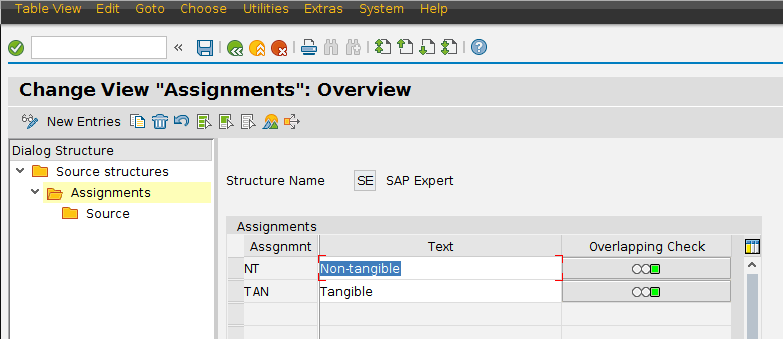
2. Define Model Order
The second step is to create a Model Order. The purpose of this model order is to be a template for the future Internal Orders, and also to hold an assignment to Investment Profile.
You can create, edit or display Model Orders in the IMG node
Investment Management– Internal Orders as Investment Measures – Master Data – Orders – Define Model Orders.
You may need to create a special Order Type for Model Orders, which you can do in a nearby configuration node. Also, you will need to assign a Model Order to the Order type of regular Internal Orders.
3. Define Investment Profile
The third step is to create an Investment Profile, which will define the parameters for settlement of Internal Orders to Assets Under Construction.
Investment Profiles are managed in IMG node
Investment Management – Internal Orders as Investment Measures – Master Data – Define Investment Profile
The most important bit here is to tick the checkbox “AuC per source structure/assignment”.

Once created, you can assign Investment Profile to the Model Orders in the same IMG node.
4. Create classes for Assets Under Construction
If you want to split costs of projects between different Assets under Construction, probably with a different assignment of GL accounts, you need to have at least two different classes of AuCs.
You create these classes in the IMG node
Investment Management – Internal Orders as Investment Measures – Master Data – Assets under Construction – Define Asset Classes
You can also do the same in the Assets Accounting section of the IMG. There is no difference. The thing to remember is that AuC class should have the radiobutton “Status of AuC” set to “Investment Measure”.

5. Assign Source Structure to the classes of Assets Under Construction
The last part of the configuration is linking all the different components to each other: Investment Profile, Source Structure and AuC classes.
You can do this in the IMG node
Investment Management – Internal Orders as Investment Measures – Master Data – Define Assignment of AuC Classes per Source Assignment
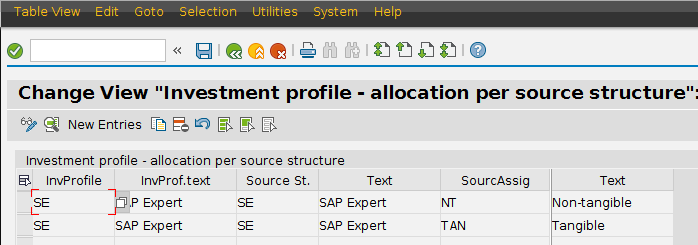
You can see that my Investment Profile is assigned to different parts of Source Assignment. Each record in this table has details, where the relevant AuC class is specified.

How it all works?
Now the configuration is complete. Let’s now see how it all works.
- When you create an Internal Order that is configured as Investment Measure and that has a Model Order in the Order Type setting, the system will automatically assign the Investment Profile to you IO.
- You post costs to this Internal Order using different cost elements. Some of these cost elements relate to Tangible, other to Intangible parts of your Source Structure. It is important to remember that one cost element should only be in one of the Source Assignments.
- When the first Periodic Settlement is run for the IO, SAP will automatically create two AuCs for the settlement. There can be more AuCs, if you had more than two Source Assignments. Even if there are no costs to be settled to the AuC of that particular Source Assignment during the first periodic settlement, SAP will create the AuC nevertheless.
- Periodic settlement will then analyse the costs posted to the IO and split them between AuCs according to the Source Assignment configuration.
As long as these two AuCs have different GL accounts, you can now report these costs separately.
Have you used the Settlement Assignments on your projects?